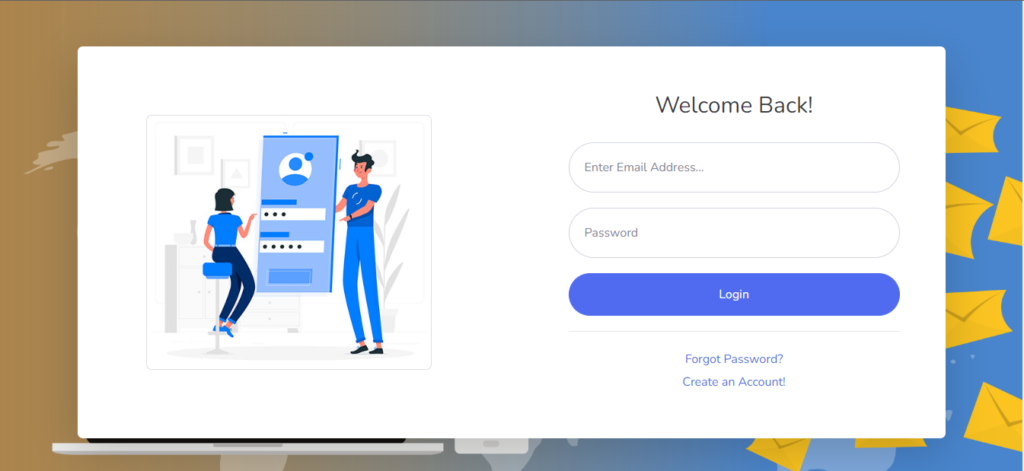Boost Email Marketing Success with Email Verifier Pro
IntroductionEmail marketing remains one of the most powerful tools for businesses to engage with customers, but one of the biggest challenges is ensuring that your emails actually reach the right inboxes. This is where Email Verifier Pro comes in. By cleaning and verifying email lists, businesses can improve deliverability rates, avoid bounced emails, and reduce the risk of being marked as spam. In this blog, we’ll explore the features, benefits, and why you should consider using Email Verifier Pro to optimize your email marketing campaigns. What is Email Verifier Pro? Email Verifier Pro is an advanced email verification tool designed to help businesses clean their email lists and improve the quality of their email marketing campaigns. The tool scans email addresses in bulk, checks for errors, verifies deliverability, and removes invalid or risky emails. By doing so, it helps marketers reach their audience more effectively, while also ensuring compliance with email marketing regulations. Key Features of Email Verifier Pro Bulk Email VerificationEmail Verifier Pro allows businesses to verify large email lists at once, saving time and effort. The bulk verification feature ensures that you can check thousands of email addresses within minutes. Real-Time VerificationOne of the standout features of Email Verifier Pro is its ability to verify emails in real time. This means you can verify each email address as it’s entered into your system, ensuring that only valid addresses are added to your database. Detect Disposable & Temporary EmailsTemporary email addresses are often used for one-time activities, and they can lead to poor engagement rates. Email Verifier Pro helps to detect and remove disposable email addresses from your list. Detect Role-Based EmailsRole-based emails (e.g., [email protected] or [email protected]) are typically used by many people and don’t represent a single person. These addresses are not ideal for targeted marketing. Email Verifier Pro can identify and remove these emails from your list. Catch-All Domain DetectionSome domains accept all email addresses (catch-all domains), making it difficult to verify the actual deliverability of a specific email address. Email Verifier Pro can identify these types of domains and flag them for further inspection. Detailed ReportsOnce the email verification process is complete, Email Verifier Pro provides a comprehensive report that breaks down the status of each email (valid, invalid, risky, etc.). This allows businesses to quickly clean up their email lists and take the necessary actions. Benefits of Using Email Verifier Pro Improve Deliverability RatesBy ensuring your email list only contains valid and verified email addresses, you’ll increase your chances of getting your emails into your recipients’ inboxes. This leads to improved open rates and overall campaign success. Reduce Bounce RatesSending emails to invalid or incorrect addresses leads to bounce backs, which can harm your sender reputation. Email Verifier Pro helps to minimize bounce rates by removing invalid emails before you send your campaign. Avoid Being Marked as SpamIf you’re constantly sending emails to non-existent or risky email addresses, email services might flag your domain or IP address as spam. By cleaning your list regularly, Email Verifier Pro helps ensure that your emails are trusted and not flagged. Cost-EffectiveEmail Verifier Pro saves you money by helping you avoid sending emails to invalid addresses. This reduces your email service provider costs, as you won’t be paying for deliveries to invalid addresses. It also ensures you’re reaching the right audience. Better EngagementWith cleaner and more accurate email lists, you’re likely to see higher engagement rates. Valid email addresses mean your messages will be seen by the right people, and your campaign performance will improve. How Does Email Verifier Pro Work? Upload Your Email ListThe first step is to upload your email list to the Email Verifier Pro platform. This can be done via CSV or directly through your email marketing software. Verification ProcessOnce the list is uploaded, Email Verifier Pro scans each email address and performs a variety of checks, including domain validation, syntax analysis, and verification against blacklists. Receive Detailed ResultsAfter the verification process is complete, you’ll receive a detailed report that categorizes each email address. You can then clean your list by removing invalid, risky, and disposable emails. Download and Use Cleaned ListOnce the cleanup is complete, you can download the verified email list and use it for your email marketing campaigns. Why Should You Use Email Verifier Pro? Efficiency: Save time by cleaning large email lists in bulk. Accuracy: Get rid of invalid or duplicate emails, ensuring your campaigns reach the right audience. Cost Savings: Avoid wasting money on sending emails to incorrect or non-existent addresses. Enhanced Reputation: Maintain a positive sender reputation by minimizing bounce rates and ensuring compliance with anti-spam laws. Better Campaign Results: With cleaner lists, you’ll see higher open rates, click-through rates, and better overall email marketing performance. Conclusion Email Verifier Pro is an essential tool for anyone running email marketing campaigns. It helps you clean, verify, and maintain your email lists, ensuring that your messages reach the right audience and improve engagement. Whether you’re a small business or a large enterprise, using Email Verifier Pro can help you enhance the effectiveness of your email marketing efforts, save costs, and ensure compliance with email marketing regulations. Start using Email Verifier Pro today to boost the success of your email marketing campaigns and achieve better results!
Boost Email Marketing Success with Email Verifier Pro Read More »