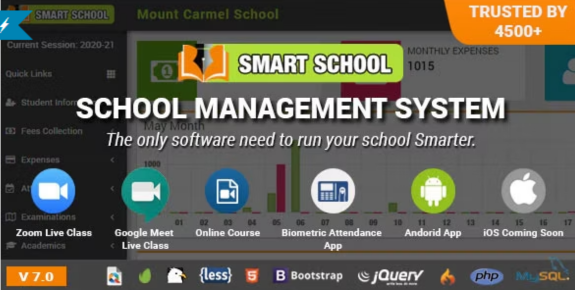Each day, a whopping 306.5 billion emails are exchanged worldwide, showcasing the widespread use of email for communication. While it’s a common means of connecting, have you ever wondered about the journey your email takes after you hit “send”? How does it travel from your device to reach its intended recipient? If you guessed SMTP, you’re right. The Simple Mail Transfer Protocol is the magic behind your email exchanges. Get set for an interesting journey as your messages make their way from your outbox to the recipient’s inbox. The SMTP server takes charge of the entire email process, managing communication, queuing, authentication, and delivery. A key protocol called the Simple Mail Transfer Protocol (SMTP) is necessary for sending emails across the internet. SMTP is a networking protocol that facilitates communication between users and servers, regardless of their hardware or software. Just as SMTP enables universal mailbox addressing, outlining the route an email takes from sender to receiver ensures global email delivery. SMTP facilitates the transmission of emails. Users employ the Simple Mail Transport Protocol (SMTP) to authenticate and guide the transfer of outgoing emails. Serving as a shared language among mail servers and other MTAs, SMTP plays a crucial role in ensuring the successful delivery of your messages. This article aims to address the following inquiries: Introduction to SMTP or Simple Mail Transfer Protocol? SMTP, or Simple Mail Transfer Protocol, serves as the widely accepted standard for sending and receiving emails. The common method for connecting email clients, such as Outlook, with servers for the exchange of electronic mail is known as SMTP, with examples like Microsoft Exchange. Additionally, the two widely adopted protocols for email clients to connect to their servers and retrieve messages are POP3 (Post Office Protocol) and IMAP (Internet Message Access Protocol). Several server applications, including SMTP, POP, and IMAP, might utilize the same hardware. Similar to the other technologies and services mentioned earlier, SMTP operates at the Application layer, relying on the lower layers of the TCP/IP stack for data transmission. In the business realm, SMTP is frequently used for email delivery. Enterprise applications might employ a local SMTP server or a distant SMTP server to handle the reception and forwarding of messages. It’s crucial to verify that SMTP servers can receive messages regardless of their physical location and are easily accessible. What Is A Protocol? Interaction among two or more devices becomes feasible only when they adhere to a set of established rules and processes referred to as a protocol. The exchange of information between computers and other electronic devices is governed by a set of guidelines known as “protocols.” These protocols dictate the permissible types of data and communication. The International Organization for Standardization is presently engaged in a project named Open Systems Interconnection (OSI). Within this initiative, one of the Internet protocols establishes the norm for data exchange between networks. This framework simplifies the complex process of data transfer into seven separate levels. What does an SMTP server do? Similar to any other server, an SMTP server operates within a network and offers a specific service to other programs. The SMTP server manages all facets of email transmission, including sending, receiving, and relaying. Functioning like tangible mailboxes, servers store and forward messages. Drawing a parallel to mailing a letter from one location to another, the process involves sending it to a local post office for processing, which then forwards it to the destination’s post office for final delivery. Emails necessitate transmission through the SMTP protocol, and an SMTP server must consistently communicate in this language. Contemporary SMTP servers need to take into account authentication methods like DKIM (Domain Keys Identified Mail) and SPF (Sender Policy Framework). Validating outgoing emails stands out as one of the most effective approaches to assure recipient servers of their trustworthiness. SMTP servers, responsible for sending emails, must aptly handle response codes from the servers receiving the emails. If you’ve ever encountered limitations on the number of messages sent or received concurrently with Yahoo! Mail and AOL, it’s because the servers, in that instance, return an error code indicating a temporary downtime. Types of SMTP servers – Normal Servers Essentially, it’s a regular SMTP server that sends emails to the right person once it’s confirmed they got it. We need to check how many nearby domains this server is handling. When you select the “pass it on” option for an email from a different domain, it goes to the intended server. SMTP servers can handle both incoming and outgoing deliveries, or to be specific, both messages coming in and going out. Learn more about email marketing and the SMTP server by clicking here. – SMTP Proxy Servers By using SMTP proxy servers, you can apply certain filters to incoming emails formatted with the Simple Mail Transport Protocol (SMTP). You can set it up to either permit or decline emails based on the source addresses, the actual server name of the originating host, or the claimed server name of the person who sent the message. Additionally, you can configure it to allow or disallow email relaying based on the remote host or server to which an email is sent. This can be achieved through specific configurations. What are the Different Types of SMTP? SMTP has two main types, which are: -End-to-end SMTP The prevalent form of SMTP is end-to-end SMTP, where the sender’s Mail User Agent (MUA) connects directly to the recipient’s Mail Transfer Agent (MTA) for email transmission. Subsequently, the email is directly delivered to the recipient’s Mail Delivery Agent (MDA). This SMTP model enables a straightforward and effective transfer of emails between the sender and recipient. -Store-and-forward SMTP Store-and-forward SMTP varies from End-to-end SMTP as it comes into play when the sender and recipient lack a direct connection. Here, the sender’s Mail User Agent (MUA) links up with a Mail Submission Agent (MSA), which preserves the email before transmitting it to the recipient’s Mail Transfer Agent (MTA). Subsequently, the email makes its way to the recipient’s