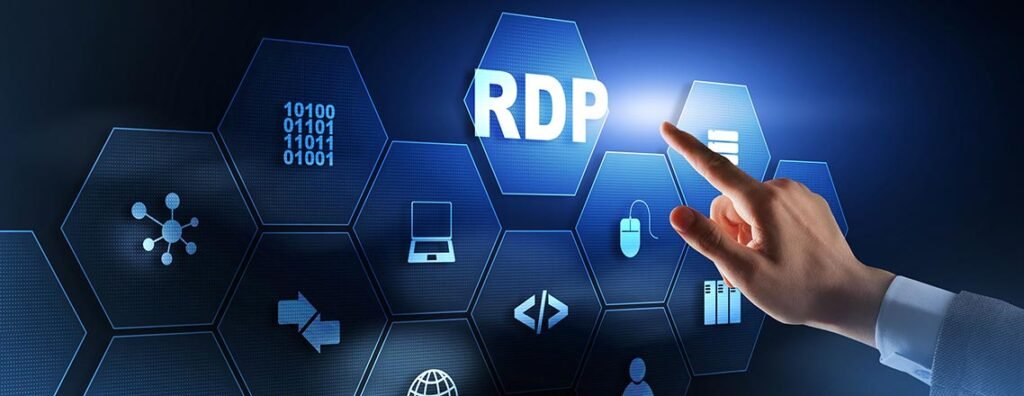When talking about remote servers, you might hear about “RDP” and “VPS.” These terms relate to remote computing, but knowing the differences can help you choose the right option for you. In this blog, we’ll dive into the details of RDP (Remote Desktop Protocol) and VPS (Virtual Private Server), explaining their unique features and how they’re used.


Remote Desktop Protocol (RDP)
RDP, or Remote Desktop Protocol, is a Microsoft-developed communication method that lets users remotely access and manage a computer. With RDP, you can connect to a distant desktop or server through a network connection, gaining complete access to desktop and applications as if you were physically at the machine. It’s widely used in business settings, enabling remote work for employees and efficient server management for IT professionals.
How RDP Works
RDP works by sending pictures and sounds from the faraway server to the user’s device. It grabs visuals, audio, and input signals from the connected device and sends them back and forth between the local and remote machines. This two-way exchange guarantees a smooth user experience, with very little lag or delay. RDP is structured on the client-server setup, where the server holds the resources, and the client device gets access to and interacts with them.
Key Features of RDP
Total Desktop Control: RDP provides users with total control over remote desktops, letting them manage and navigate the distant system as if it were their own.
Versatility: RDP works smoothly with different operating systems, making it flexible and usable on various devices such as computers, tablets, and smartphones.
Strong Security: RDP uses powerful encryption methods to safeguard the privacy and integrity of data transmitted between the client and server.
Efficient Resource Usage: RDP employs compression techniques to streamline bandwidth usage, ensuring effective remote use even on slower network connections.
Virtual Private Server (VPS)
While RDP is about reaching a distant computer, a Virtual Private Server (VPS) does things differently. A VPS is like a virtual server living on a physical one, reserved just for a person or a group. It gives its users a set of resources – like CPU, RAM, and storage – within a bigger server system.
How VPS Works
In a VPS arrangement, a single real server gets split into several virtual sections using hypervisor technology. Each section, called a virtual machine, works on its own and offers a private space for the user. Users get root access to their virtual machine, allowing them to manage its operating system, install software, and make configurations.
Key Features of VPS
Separation: VPS provides a shield from other virtual machines sharing the server, safeguarding your resources and performance from being influenced by others’ actions.
Flexibility: VPS makes it simple to scale up, letting users assign more resources like CPU, RAM, and storage as their demands increase.
Personalization: Having root access grants users the liberty to personalize their VPS setting based on their particular needs, installing software and operating chosen applications.
Dependability: VPS hosting commonly includes assurances for uninterrupted service, assuring that your server stays accessible and operational without disruptions.
Choosing Between RDP and VPS
Although RDP and VPS both cater to remote computing needs, the choice between them hinges on the particular use case and requirements.
When to Choose RDP
Desktop Access: If you want complete access to a particular computer for tasks or running applications from a distance, RDP is the best option.
Centralized Management: Businesses needing centralized control over many desktops or servers can efficiently use RDP for effective management and monitoring.
Desktop Access: If you want complete access to a particular computer for tasks or running applications from a distance, RDP is the best option.
Centralized Management: Businesses needing centralized control over many desktops or servers can efficiently use RDP for effective management and monitoring.
Existing Infrastructure: If you already have a physical server or a hosted cloud setup, using RDP can be a cost-effective solution.
When to Choose VPS
Hosting Servers: When you’re hosting websites, applications, or databases that need dedicated resources and a high level of control, a VPS provides a dependable and adaptable solution.
Easy Growth: If you expect growth or changing resource needs, VPS allows you to easily expand without disrupting your services.
Full Isolation: If safeguarding data and ensuring top performance are crucial, having your own virtual machine on a VPS ensures that your resources are not shared with others.
Conclusion
In short, RDP and VPS are different ways to do remote computing, each with specific uses. RDP is about accessing a specific machine remotely, controlling the desktop, while VPS offers a virtualized server with dedicated resources. Understanding these differences helps you choose between RDP and VPS based on your needs. Factors like desktop access, centralized management, hosting needs, scalability, and desired control influence your decision.