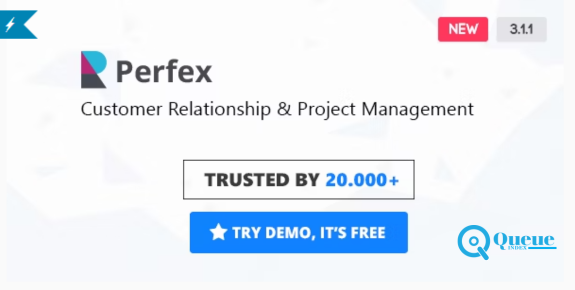Optimize Your Business with Perfex v3.1.1 – A Powerful Open Source CRM
In today’s dynamic business landscape, the need for effective tools to streamline operations and enhance customer relationships is more crucial than ever. Perfex v3.1.1, an open-source Customer Relationship Management (CRM) solution, stands out as a powerfulally in helping businesses achieve these goals. This blog post will guide you through the process of downloading and installing Perfex v3.1.1, empowering you to take control of your business operations. Understanding the Essence of Perfex v3.1.1: Perfex CRM is a feature-rich, open-source CRM that offers a comprehensive suite of tools to manage and optimize customer relationships. From contact management to project collaboration, Perfex provides a seamless experience, making it an invaluable asset for businesses of all sizes. Downloading Perfex v3.1.1: To embark on your Perfex journey, start by downloading the latest version directly from the official website here. Simply follow the link, and on the product page, you’ll find the option to download the most up-to-date release. Installation Journey: A Step-by-Step Guide: Step 1: Extract the Files Upon completing the download, extract the contents of the zip folder to your preferred location on your server. This will prepare the groundwork for the installation process. Step 2: Create a Database Take the initiative to create a new database on your server where Perfex will securely store and manage your business data. Step 3: Configuration Navigate to the config.php file within the extracted folder and input the necessary database details, including the database name, username, and password. This step establishes the connection between Perfex and your designated database. Step 4: Run the Installer Open your preferred web browser and access the directory where you’ve stored the Perfex files. The installer will seamlessly guide you through the setup process, automatically creating the essential tables within your specified database. Step 5: Login and Customize With the installation complete, log in to Perfex using the default credentials. From here, the CRM opens up a world of possibilities. Customize settings, add users, and tailor Perfex to align with your unique business requirements. Your Journey with Perfex Begins: Congratulations! By following these steps, you’ve successfully installed Perfex v3.1.1 on your system. Your business is now equipped with a robust CRM tool that promises to revolutionize the way you manage customer relationships, streamline communication, and enhance overall operational efficiency. Get Started Today: Unlock the Potential of Perfex v3.1.1: Ready to elevate your business operations? Waste no time and acquire Perfex v3.1.1 by visiting the official website: Perfex CRM.
Optimize Your Business with Perfex v3.1.1 – A Powerful Open Source CRM Read More »